AdSense
is most amazing platform for generating income. Every Blogger try to
earn money from their Blog. For this reason they must monetonize their
Blog by ad banner. In this case, if you get approval from Google
AdSense then you will see under account Information tab that for
displaying ads with AdSense for content, a publisher will receive 68% of
the revenue recognized by Google in connection with the service. For
AdSense for search, a publisher will receive 51% of the revenue
recognized by Google.
Many new AdSense use don’t know about this matter. Some of them
misunderstand that Google sharing less revenue with publisher. But these
percentages are generated on the basis of a publisher’s geographic
location. Suppose your Geographic location in USA or UK then revenue
share will be different than Asian country’s publisher. This revenue
sharing also varies for other AdSense products.
However to view your revenue share you can go through below steps-
Step 1 Sign in to your AdSense account.
Step 2 Click on the gear icon from top right corner of the screen and select Settings from the drop-down list.
 Step 3
Step 3 In the sidebar you will find
Account tab and under that click
Account information.
Step 4 In the
Account information section, you’ll see each revenue share displayed next to
Active products.
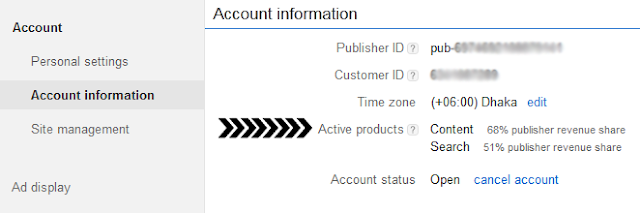
So you can see if Google AdSense share 68% of revenue that mean if
your Ad banner unit generate $100 then you will receive $68. Similarly
in case of search revenue then you will $51. So I think this is a Good
percentage of money that you can earn from Google AdSense. On the other
hand many other advertising company say they will share 80% of their ad
revenue but if payout is $50 then you will receive $40. So ultimately
they are paying less payment. For this reason I like Google AdSense that
they will ensure earnings by most possible ad impression.