Blog
user should learn how we can upload and install the custom blogger
template. When we create a blog a default Blogger template will be
install automatically but you will get an option to choose template.
However beginners often don’t like blogger default template due to
absent of different features. So they try to upload and install new
template for further use. Though Google Blogger is a free blogging
platform but you will find millions of free blogger template for using
into your blog. Because of this blogger is very popular among zillions
of people.
Though this tutorial for newbie those who are first time going to use
Google blogger. I am going to explain 2 methods where we can easily
upload and install the blogger template. Assume that you have already
downloaded your favorite blogger template in your pc. Generally blogger
template file extension is .xml suppose a template name
Blogger Theme its file name maybe
blogger-theme.xml. So let’s proceed to upload .xml file into your blog.
Method 1: Upload the blogger template through blogger
This is formal way to upload and install the blogger template into blogger platform. You can do it by follow this step:
Step 1 Sign in to your blogger account and go to
blogger dashboard
Step 2 On Blogger Dashboard Click
->Template -> Backup/Restore (Top Right)
Step 3 Click
Choose File button and from popup window select your template file
 Step 4
Step 4 Find where the blogger template with
.xml extension file location. After selecting click on open button.
 Step 5
Step 5 Then Click on
Upload button.
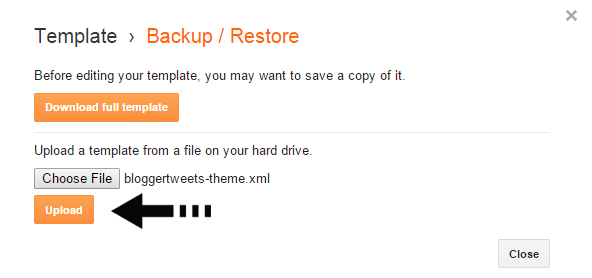
It will take less than 10 second to upload a template. After upload check your blog to see the new template.
Method 2: Upload the blogger template directly from Notepad
This method often required when we go for install a blogger template.
If you are already using a blogger template but wants to replace this
template with other new template. Sometime if we upload the new template
over old template then some widget code may rollover with new template.
Beside of this some template show error and then you are unable to
upload. So for installing blogger template with fresh new code you can
do it by follow below steps:
Step 1 Open the XML file with a text editor (Notepad
or something like that). You can simply select the template file and
right click on it after that select
->Open with ->Notepad.
Step 2 Then select all text and copy (Ctrl+A, Ctrl+C in Window)
Step 3 Sign in to your
blogger account and go to
blogger dashboard
Step 4 On Blogger Dashboard Click ->
Template ->Edit HTML
Step 5 In Editor HTML window, select all old code and paste the new code that you copied from the
Notepad into code field. Then, click
Save template.
You are done. You can use any method that seems to you easiest. And
remember that always take a backup of older template before installing
new template. However if you face any problem then lets us know.